Types of Consignment Notes
Consignment notes are generated once a delivery has been completed. This document will also be included in the tracking link that customers can access. The layout and display of information varies from having a simple list of items to detailed descriptions.

The following are standard details across all consignment notes:
- Consignor details
- Consignee details
- Driver name
- Vehicle information
- Recipients name and signature
- Dates and times

Details are gathered from the system under ORDERS menu and Items tab
Examples of each individual consignment notes
DEFAULT
Standard Items (Run info + Item list with SKU). This is the common layout that is selected when an account is initially created by the team.
FOOD-CO
Simple Items (Item List without SKU)
HGR
Items + Weight (Item List without SKU + Weight)
KEL
Notes Only (Notes + Customer Reference - No items)
LOADS
Load Only (Run Info + All Loads Configured - No items)
SIMPLE
Item + Loads (Run Info + Item List without SKU + Loads + Total Row)
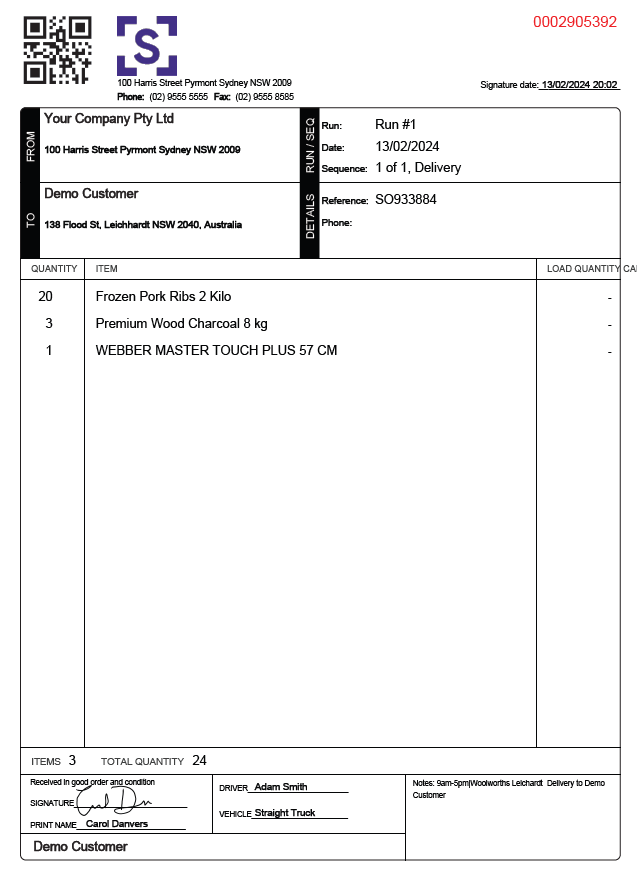
Related Articles
Signatures not showing on POD
How to regenerate signatures if they are not displaying on the Proof of Delivery PDF file. If for some reason the signature is not appearing on consignment notes. Go to the link on the top of the browser Remove the characters "deliver.link" in the ...SolBox SmartMove Release Notes
SolBox SmartMove Release Notes We’re committed to continuously improving our software to provide you with the best possible experience. This page keeps you informed about the latest updates, new features, enhancements, and bug fixes in our platform. ...Pick up/Delivery ETA & POD Notifications
How to Send Pick up/Delivery Notifications to Customers? Customers love to stay updated with thier order status. Our software allows automated pick up and delivery notifications for your business customers. It gives assurance that their orders will ...SolBox SmartMove Release Notes
SolBox SmartMove Release Notes We’re committed to continuously improving our software to provide you with the best possible experience. This page keeps you informed about the latest updates, new features, enhancements, and bug fixes in our platform. ...What are Customer Notifications?
What are Customer Notifications? Customer Notifications are automated messages sent via SMS or email to keep customers informed about their order status, such as when an order is on the way or has been successfully completed. These notifications ...