Adding Vehicle
Vehicles play an essential role in the SolBox platform, as
they are responsible for completing delivery manifest assignments. Each vehicle
must be linked to a manifest for effective tracking, allocation, and delivery
management. Additionally, vehicles can be associated with one or more drivers
for operational purposes.
Vehicle Tracking Overview
The SolBox system tracks vehicle locations in real time
using GPS data collected through mobile devices installed in each vehicle. This
information is displayed on the dashboard map and within the vehicle’s
individual profile.
The GPS location data is continuously updated while the vehicle is online,
depending on the connectivity of its mobile device.
If a vehicle goes offline, the system will stop
receiving live GPS data. In this case, the dashboard will display only the last
known location and timestamp when the vehicle was last online.
This article explains how to manage vehicle assignments and
tracking, as well as how to interpret a vehicle’s online/offline status and
location data.
Add a New Vehicle
1. Navigate to Vehicles: https://smartmove.solbox.it/app/vehicles
2. Click New Vehicles.
3. Fill out Vehicle Name and Description then click Save.

Vehicles must have a unique name.
3.1 Return
to the Vehicles page and use the search bar to locate the newly
added vehicle.
4. Complete
the vehicle details in the General section, then click Save
Changes.
- Max
Capacity – Defines the maximum load capacity the vehicle can handle.
This value is used for Load Optimisation and can be measured in
any consistent unit of measure (e.g., weight, volume, cartons, people)
- Out
of Service – Select this option to exclude the vehicle from
optimisation or allocation processes.
Vehicle status

A vehicle’s status is updated only when it is assigned to a
driver who uses the SolBox Live Driver App with GPS enabled.
To view the vehicle status:
1. Go to Vehicles: https://smartmove.solbox.it/app/vehicles
2. Check
the Last Online column to see when the system last received
location data from the driver app.
- If a vehicle is offline, the system is not receiving GPS data and will display only the last recorded time and location.
3. Review
the Out of Service status for any vehicles that have been manually
excluded from optimisation or allocation.
Viewing Orders under a vehicle
1. Go to Vehicles: https://smartmove.solbox.it/app/vehicles
2. Select
the vehicle you wish to view.
3. Click
the Orders tab to see all orders assigned to that vehicle.
Manage QR Codes
The SolBox system supports the management of QR codes
associated with vehicles. Customers who prefer to use their own QR codes can
register them within the platform.
Please note that all drivers must scan QR codes using the
in-app scanner to maintain data accuracy and system security.
All QR codes must be registered within SolBox to ensure compatibility and avoid
potential tracking issues.
Deleting Vehicles
If a vehicle has been sold or is no longer required for your operations, it can be removed from your account. To delete a vehicle, navigate to the Vehicles module, select the vehicle you wish to remove, and click Delete. Once deleted, the vehicle will no longer appear as an available option when optimising and assigning vehicles to runs.
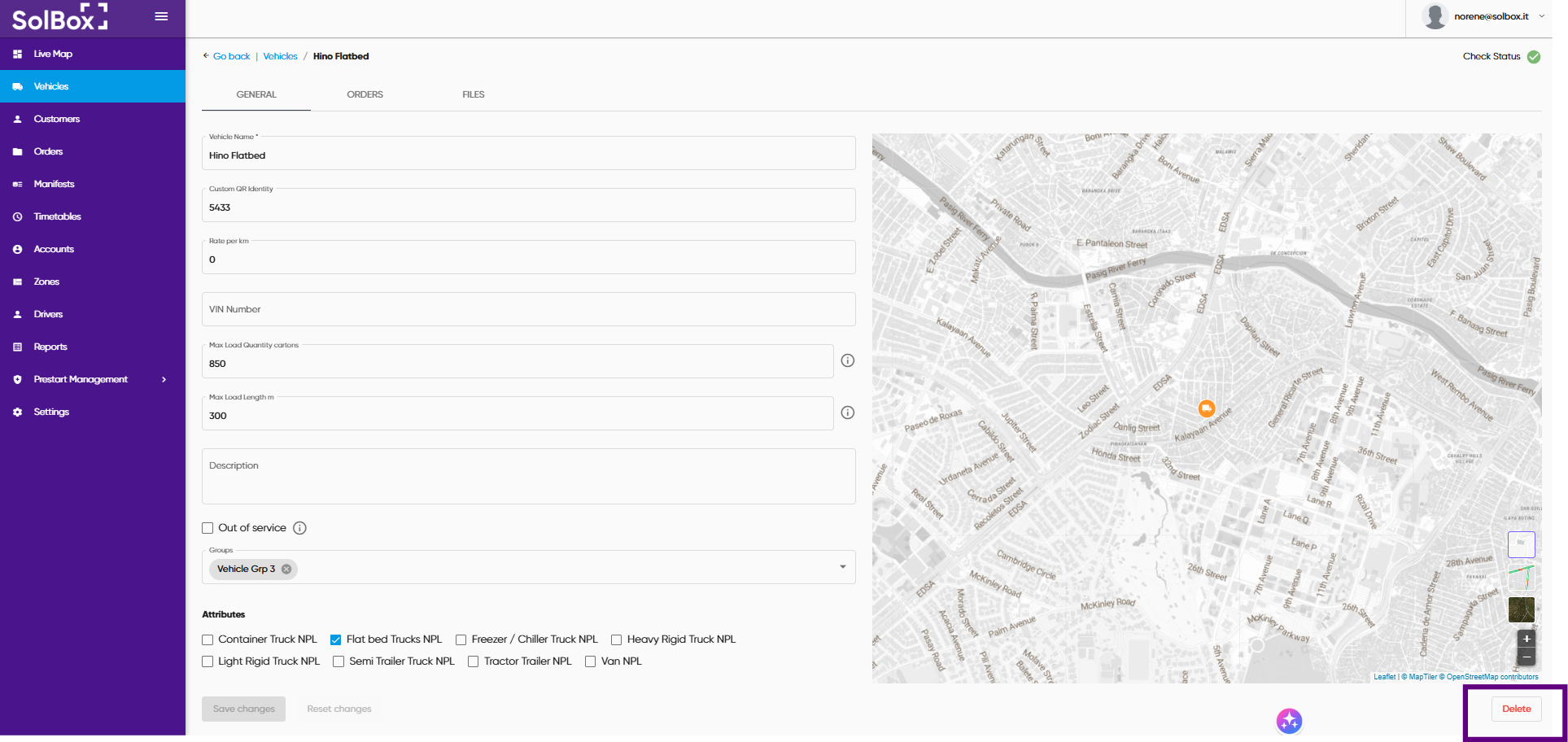
Related Articles
Adding Vehicles
Adding Vehicles Vehicles are essential for operating the SolBox platform, as they are tasked with fulfilling delivery manifest assignments. Each vehicle must be linked to a manifest for effective tracking and delivery management. In addition to being ...Adding Drivers
Adding and Managing Drivers in SolBox Drivers are required to operate the SolBox platform. They are assigned to manifests, vehicles, and complete their assigned manifests through the driver app. Each driver must: Have a unique name and login ...Attributes
Attributes Attributes are labels that describe the capabilities or classifications of vehicles, orders, and drivers. Examples include: Truck Van Refrigerated Tail Lift Adding an Attribute Go to the Settings menu. Click on the Attributes tab. Click ...Temperature Sensors: Adding, Pairing, & Unpairing
Summary: This article explains how to add a sensor to the platform, pair it with a vehicle and how to edit sensor if the sensor is moved to a different vehicle. Each temperature sensor has its unique identifier called the MAC address. Aside from the ...Vehicle Location
The Vehicle Location section shows the most recent position of the selected vehicle on the map. The map displays the vehicle’s known location based on the driver app and the device’s GPS position from when it was last online. Viewing a Vehicle’s ...